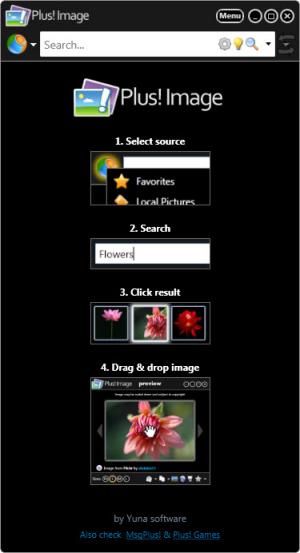Plus! Image
1.0.1.104
Size: 857 KB
Downloads: 3799
Platform: Windows (All Versions)
Look for an image on Flickr and you’re limiting yourself to finding images shared on the website. Search for an image on Picasa and you’re limiting yourself to finding images shared via the website. Use Plus! Image and you don’t have to limit yourself. That’s because when you search for an image, this application uses several sources to locate it:, Flickr, Picasa, Photobucket, Yahoo!, Google, and many more. Once you find the image you want, Plus! Image makes it very easy to share the image.
The Plus! Image installation file is less than 1MB in size, meaning that it will take but a moment to get it off the web and onto your machine. Run the file and you will be presented with a setup wizard that will guide you through the installation process. Please note that the setup wizard will ask to install an extra piece of software: PriceGong, a browser add-on that can help you save money when shopping online.
By default, the dark-themed interface docks itself to the right hand side of your desktop. If you like it to be docked, then you need to know that you can change the docking position; you can have it docked to the left or to the right. If you don’t like the dock, you can set it so the interface is displayed as a floating window. You should also note that the “Always on top” option is enabled by default – uncheck it if you don’t want Plus! Image to always take center stage.
The steps you need to go through to take advantage of Plus! Image’s functionality are clearly presented on its interface – not that you need them, because using the application is a very straightforward matter.
Before you enter a query and start the search process, you must choose the source; you must tell the application where to look. You can perform local searches or you can perform online searches on numerous sites (Google, Bing, Yahoo!, Picasa, Flickr, and more). You can access various presets and customize the way the search will be performed.
After you choose the source, enter a query and launch the search process, Plus! Image will present a list of results. You can easily navigate the list and preview all the images the application uncovers. You can also share an image (via email, Facebook, Twitter, and more), copy the image/link, set the image as your desktop background, save images locally, add images to Lightbox, or add them to favorites.
Plus! Image is a free application.
Quickly find images and easily share them. Plus! Image does this efficiently and without asking for anything in return.
Pros
You will quickly get Plus! Image up and running. Plus! Image uses multiple sources to locate images. The application provides numerous options to share images. The interface is good looking and easy to use. Plus! Image is free.
Cons
None that I could think of.
Plus! Image
1.0.1.104
Download
Plus! Image Awards

Plus! Image Editor’s Review Rating
Plus! Image has been reviewed by George Norman on 18 Jan 2013. Based on the user interface, features and complexity, Findmysoft has rated Plus! Image 5 out of 5 stars, naming it Essential